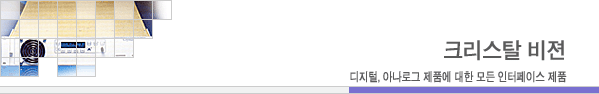Safire는 크로마 키어 그 이상입니다. Safire는 전문적인 디지털 크로마 키어 기능과 함께 리니어 키어, 믹싱, 와이프 기능을 제공합니다. 가상 아웃풋의 최종 결과물을 위해 크로마 키어와 믹싱을 할 수 있으며, 키어를 함께 사용하거나 그러한
기능들을 따로 사용할 수 있습니다. 포그라운드, 또는 백그라운드의 페이드 인/아웃 기능으로 합성된 화면의 다운스트림 프로세싱이 가능합니다.
Safire는 당신이 상상할 수 잇는 뉴스, 날씨, 스포츠 중계, 토크쇼, 게임쇼, 선거 방송, 드라마 등 모든 크로마 키, 가상셋 프로덕션을 위한 전문적인 디지털 크로마 키어입니다.
다른 크로마 키어와 달리, Safire는 모듈 타입 시스템으로 쉽게 Crystal Vision 인터페이스 제품과 통합하여 사용할 수 있습니다. 각 보드의 크기는 266mm x 100mm이며, Crystal Vision의 모든 기준 프레임에 장착이 가능합니다. 1U의 랙 마운트에 6개, 2U의 랙 마운트에 12개의
크로마 키어를 장착할 수 있습니다.
Safire는 RM01, RM02, RM18과 같은 rear module을 프레임의 뒷면에 장착하여 함께 사용할 수 있습니다. RM01은 모두 세개의 Input(Foreground/A, Background/B, Alpha Key/External Key)과, 두개의 Main Output, 그리고 하나의 Preview
Output을 제공합니다. 반면, RM02와 RM18은 추가적인 Preview Output이나 Background loop-through가 필요할 때 사용됩니다.
Safire는 저렴하면서도 사용이 간편한 Control Panel을 사용할 수 있습니다. 모든 모드에서 GPI상의 셋업에 대한 값을 메모리에서 불러내어 독자적인 값을 가진 카메라들을 스위칭 함으로써 생방송에 이상적으로 사용할 수 있습니다.
▒ CHROMA KEY MODE
Safire는 효과적인 가상 이미지를 만들어 내기 위한 디지털 리니어 크로마 키어를 사용합니다.
크로마 키어는 가상의 물체(백그라운드)와 실제의 이미지(포그라운드)를 합성하는데 사용됩니다. 리니어 크로마 키어는 하드웨어 스위치 없이 결과물(PGM)에 포그라운드와 백그라운드의 합성을 자연스럽게 만들어 냅니다. Safire는 포그라운드의 한 지점을 커서 형태로 지정하여 사용자가 원하는 위치의 색을 쉽게 선택이 가능하며,
키(Key)작업이 가능합니다. 합성된 화면의 다운 스트림 프로세싱은 포그라운드나 백그라운드를 페이드할 수 있으며 최종적으로 블랙으로 페이드가 가능합니다-(Fade IN/OUT). 일반적인 크로마 키의 색은 블루나 그린 이지만, Safire는 커서를 이동/선택하여 어떠한 색에서도 키 작업을 가능하게 합니다.
Preview Output은 Suppressed Foreground와 Combined Key를 개별적으로 보여 줌으로써 최종적인 조절을 가능하게 합니다.
크로마 키의 성능은 가장자리를 보면 알 수 있습니다. 이러한 가장자리의 화질은 Safire의 다양한 조절 값을 이용하여 최적의 성능을 발휘할 수 있도록 만들어집니다. 특별히 고안된 Shadow processing은 실질적인 결과물 (PGM)을 만들기 위해 정확한 조절이 가능하도록 디자인되었습니다.
Safire는 Background Force와 Foreground Force, 두 종류의 내부 마스크 기능이 있습니다. 또한 Alpha Key의 외부 마스크 기능이 있습니다 이러한 것들은 크로마 키의 영역를 확장하는 것으로, 어느 부분이라도 Background나 Foreground로 보이도록 합니다. Alpha Key는
직사각형화 할 수 없는 움직이는 물체를 Background Force나 Foreground Force, 또는 특별한 키 환경에서 이용하기를 원할 때 사용됩니다.
▒ LINEAR KEY MODE
Safire는 독립적인 리니어 키어로 사용이 가능합니다. 이것은 비디오 소스에 그래픽, 자막, 로고를 적용할 때 이상적입니다. 리니어 키어는 두개의 비디오 신호와 블랙신호, 외부 키 신호를 받아 작업합니다. 하나의 비디오 신호에 키 신호 모양의 구멍을 뚫고 그 곳에 다른 비디오 신호를 합성하거나, 내부 매트 제너레이터에서
생성된 색을 입힐 수 있습니다. 키 신호는 Amplified, offset, inverted등이 가능합니다.
▒ MIX AND WIPES MODES
Safire는 두개의 비디오 신호나 하나의 비디오 신호, 또는 내부 매트 제너레이터에서 생성된 색에서 Mix, Wipe가 가능합니다.
▒ CONTROLLING SAFIRE
모든 기능은 PAN-XKEY를 통하여 컨트롤이 가능합니다. 이 패널로 최대 10대의 Safire 모듈을 컨트롤 할 수 있습니다. High quality buttons, T-bar, shaft encoder는 live control을 아주 간편하게 합니다. PAN-XKEY는 GPI와 함께 사용하여 셑업 값을 불러 낼
수 있습니다.